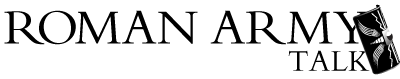12-25-2008, 10:43 PM
If your picture is located somewhere that it will stay, you can click on the [img] button, put in the complete filename, like say, c:\\desktop\\picture1.jpg then click the Img button again, and it should present itself. If your picture is on a storage site like photobucket or something like it, they usually give you the option of that, by various means, depending on the program.
For example, this picture is on photobucket (you can establish a free account with several useful features, or a paid account with more features). I opened the mailbox, so to speak, then mousing over the picture selected gives a list of options. I chose the "img" option from that page, copied it and pasted it here:
![[Image: prickly-pear-cactus.jpg]](http://i223.photobucket.com/albums/dd294/Romanstuff/prickly-pear-cactus.jpg)
For example, this picture is on photobucket (you can establish a free account with several useful features, or a paid account with more features). I opened the mailbox, so to speak, then mousing over the picture selected gives a list of options. I chose the "img" option from that page, copied it and pasted it here:
![[Image: prickly-pear-cactus.jpg]](http://i223.photobucket.com/albums/dd294/Romanstuff/prickly-pear-cactus.jpg)
M. Demetrius Abicio
(David Wills)
Saepe veritas est dura.
(David Wills)
Saepe veritas est dura.