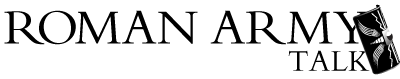
+- RomanArmyTalk (https://www.romanarmytalk.com/rat)
+-- Forum: Recreational Arena (https://www.romanarmytalk.com/rat/forumdisplay.php?fid=6)
+--- Forum: Gaming & Modelling (https://www.romanarmytalk.com/rat/forumdisplay.php?fid=17)
+---- Forum: RAT RTW Tournament (https://www.romanarmytalk.com/rat/forumdisplay.php?fid=19)
+---- Thread: HELP!?!?! Before I snap and break something... (/showthread.php?tid=7392)
Re: HELP!?!?! Before I snap and break something... - Et tu brute - 11-15-2006
On the artillery I would say bring along a few units (not to many!) and use them against the enemys phalanxes, one good hit with flaming ammo will absoloutly obliterate them :twisted: .
Re: HELP!?!?! Before I snap and break something... - Magnus - 11-16-2006
Hehehe, ok.
Oh, and I also have been tearing down the cultural temples and raising my own...WHAT A HUGE DIFFERENCE IN PUBLIC HAPPINESS!
Now I'm at the point where I need to upgrade my bigger cities to the larger palace option, so i can build better sanitary buildings. Gotta work on my squalor. hehehe
Last night my one saved game was corrupted, so I lost 1:20 of playing time, but it turned out well, because I was able to take both Thessalonica and Thapsus in a LOT less time with a lot LESS manpower.
I'm also having a lot easier of a time with the phalanx...I've been building mostly Principes as my main line of infantry, with a few Triari and hastati. And of course a lot of archers and some artillery, to hammer the phalanx while my cavalry encircles them.
The game is a lot better when you start to figure out how to play..hehehe. Thanks guys.
Re: HELP!?!?! Before I snap and break something... - Magnus - 11-16-2006
Oh, and I think i still just have the basic version of the game.
Re: HELP!?!?! Before I snap and break something... - Et tu brute - 11-17-2006
Do you have any screen shots of your campaign yet? If so you could you show us? By the way just in case you didn't know to take a screen shot just press Print screen (the one to the right of F12) then go to paint and paste it there.
Re: HELP!?!?! Before I snap and break something... - Magnus - 11-17-2006
Where does it save the file? I'll snag it and post some next week (I'm going away this week-end so i won't be back till sunday).
Re: HELP!?!?! Before I snap and break something... - Et tu brute - 11-17-2006
Well you can save It to my pic's then upload It to an image hosting site, It's completely free and really simple, I'd recommend either www.imageshack.us or www.photobucket.com
Re: HELP!?!?! Before I snap and break something... - Magnus - 11-20-2006
Yeah, I've got photobucket. I'll try and get some when I go home from work...the senate has made me declare war on Egypt, so this should be interesting. Luckily Marius's reforms have passed (darn cool, btw), so now i get to play with new troops.
Re: HELP!?!?! Before I snap and break something... - Et tu brute - 11-20-2006
Sounds good
 Go Praetorian cohorts!
Go Praetorian cohorts!
Re: HELP!?!?! Before I snap and break something... - Magnus - 11-21-2006
Hmmm...I couldn't find where (in what file folder) the screenshots went to. Anyone know where the default folder is?
Re: HELP!?!?! Before I snap and break something... - Et tu brute - 11-21-2006
All you need to do Is take the screenshot go to paint edit>paste then save the image to my pictures, then go to www.imageshack.us click browse find my pictures, single click on the pic then click open, the image name will be on the imageshack bar now, so all you have to do Is click host it.
Re: HELP!?!?! Before I snap and break something... - Magnus - 11-21-2006
Here's what I found from a FAQ:
Answer: You take screenshots by pressing the Print Scrn button on your keyboard. The screenshots will be saved in the tgas folder in your Rome directory.
If this doesn't work, try Shift + Print Scrn or Alt + Print Scrn. For some people, this seems to do the trick.
If you're still experiencing trouble, try downloading a utility like Fraps, which can be found on www.fraps.com .
_______
Funny, I found my screenshots then last night, but they had a wierd TARGAS file extension, that even photoshop wouldn't open. I'll try again tonight though.
Re: HELP!?!?! Before I snap and break something... - Magnus - 11-21-2006
Heheh, just found this:
Question #27: Why are my screenshots black? How can I make usable screenshots?
Answer #27: If the game has anti aliasing enabled in the video options menu, then screenshots will be black. To make the screenshots visible, pull up the video options and turn off anti aliasing. Then take your screenshots. You can turn anti aliasing back on when you are done.